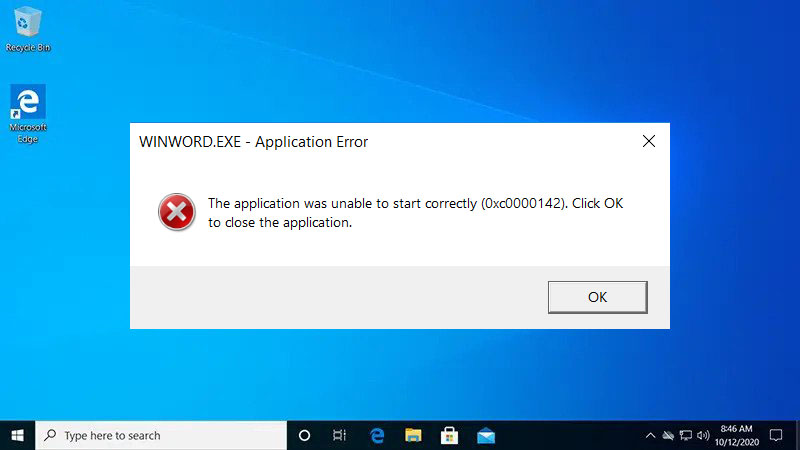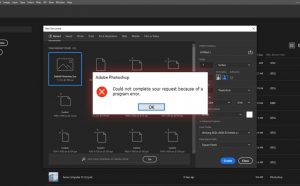Usually, the error 0xc0000142 occurs when they open games and Some Applications. Also some users report seeing it when they open Microsoft Word document.
Now We Have some Possible Ways to Fix The error in Windows 10 0xc0000142.
Let’s Try One By One.
First Way is Changing the Location Settings in Control Panel.
- Click >> Start 2. Search >>Control Panel

Open Control Panel
- In Search Box >> Type Region and Search

Open Region Settings
- Move to Administrative Tab 2.Click on Change System Locale >> Select Your Region

If the above Method doesn’t fix the Error
Try This
This Time we are going to fix this by Command Prompt
- Click >> Start 2. Search >> Command Prompt

Open Command Prompt
Type or Copy Paste this Code:
for %i in (%windir%\system32*.dll) do regvr32.exe / s%i

Hit Enter
And Now Type or Copy Paste this Code:
for %i in (%windir%\system32*.ocx) do regsvr32.exe / s%i

Now Restart Your PC
If the Problem Still Persists The Problem in your Windows 10 PC is with Updates.
Try Uninstalling the Last Update installed.
Hope this Fix the Problem.
If it doesn’t fix the Problem, comment down below with problems that you have on your Windows 10 PC
We can try to solve your issue in the next Article.
Good Luck!